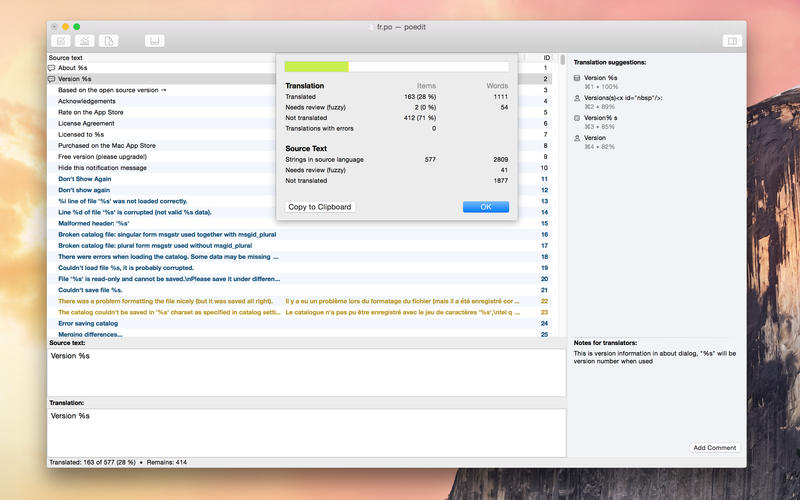If you are a WordPress lover and want to contribute to the development of an add-on module or a new template, you will definitely have basic programs that will help you in your development.
I personally took care of developing an additional application that will be available for download on RPCreative, and then I will show you which software I have used in a completely free way.
To develop with WordPress the basic thing before you publish a plugin is to always see its functioning, for every small update, in real time. So to speed up this factor and then remove the inconvenience of having to insert the new plugin for each update, you can use wordpress locally.
Locally means that you can make your PC or Mac create a proper installation environment locally, so an Apache web server is a MySQL for WordPress to work.

Let’s talk about MAMP, one of the programs that does what I have explained in a sublime and effective way. MAMP is 2 different versions, one free and one for a fee. The free one is perfect for what we need and so we do not need to buy the PRO, which contains add-ons for more professional development.
To use MAMP you must first install it, after which you will have to insert the already unmounted WordPress folder into the htdocs folder. Now as soon as you start the server you will be able to view your site by going to http: // localhost: 8888

What program to use to write code? Of course the best I used is the PHPStorm of the JetBrains family. Perfect in all its uses and helps a lot in compiling the code, as you can easily access and view the libraries from WordPress and then use the features that best fit them.
PHPStorm is for itself paid, but you can enjoy a free license for students and teachers by enrolling on the site with the email that your university provides you for example.
These two programs are the ones that most helped me in implementing the plugin, obviously for the rest of the stuff it will be good to look up the internet to find answers and advice from other experienced developers in this field.






![[Mi Band 2] We Evaluated MiFit and Third Party App, What’s the Best?](https://rpcreative.net/wp-content/uploads/2017/01/xiaomi-mi-band-2-review-156x146.jpg)